We’re thrilled to introduce Account Bulk Actions for $497 Pro plan! This powerful new feature streamlines account management, allowing account admins to perform bulk actions on multiple accounts with just a few clicks, reducing operational overhead and boosting efficiency.
What's New
- Bulk Management of Accounts:Multi-select accounts directly from the Accounts List page for quick and efficient management.
- Bulk Enable SaaS:Seamlessly enable SaaS for multiple clients at once, choosing the payment provider and selecting the desired SaaS plan.
- Bulk Pause Accounts:Pause multiple accounts in one action, streamlining client management.
- Bulk Actions Tracking & History:Keep track of all bulk actions performed, with a detailed history for complete transparency.
How it Works
- Access Accounts List:Go to the Accounts List page.
- Multi-Select Accounts:Apply your desired filter, then select accounts using the checkboxes or the 'Select All' option.
- Initiate Bulk Actions:Click on the 'Bulk Actions' button and choose your desired action from the drop-down.
- Customize Settings:Depending on the action, set your preferences. For example, while enabling SaaS for clients, choose the payment provider and select the appropriate SaaS plan.
- Save Changes:Confirm your settings and save.
- Track Progress:Monitor the status of bulk actions in the 'History' section.
Future Enhancements
- Additional Bulk Actions:
- Enable Rebilling for multiple clients.
- Set Rebilling Markups in bulk.
- Configure Reselling for multiple clients.
- Apply Snapshots in bulk.
- Enable/Disable features across accounts.
- Expanded Access: Bring Account Bulk Actions to the $297 Unlimited Plan.

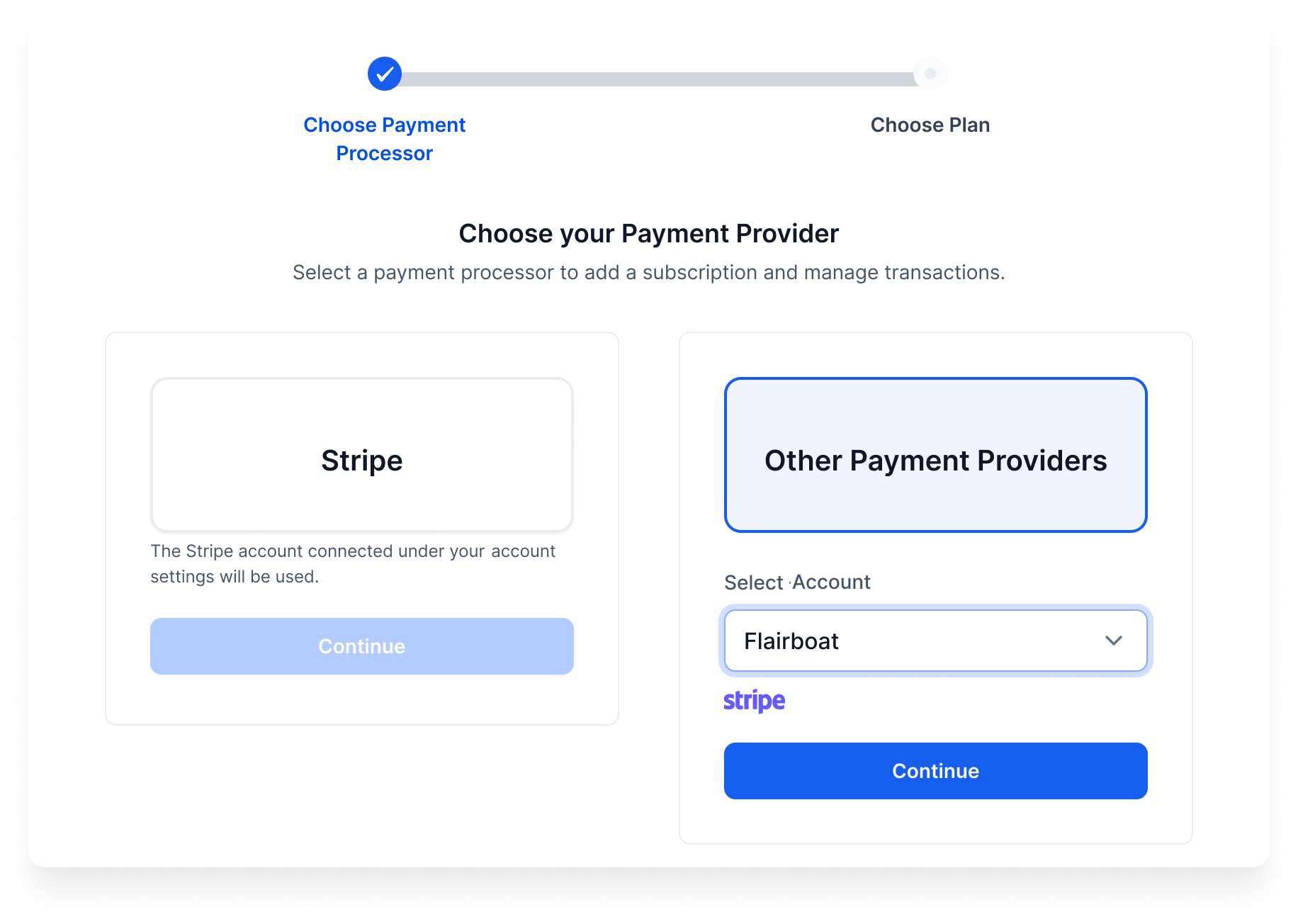



Was this article helpful?
That’s Great!
Thank you for your feedback
Sorry! We couldn't be helpful
Thank you for your feedback
Feedback sent
We appreciate your effort and will try to fix the article