Enabled "Go to Next Page" action for Button and Form elements in Funnel and Website Builder along with Webinars. This allows smooth navigation across steps in multi-page flows.
How It Works:
- In the Funnel and Website Builder/Webinar Page Builder, select a Button or Form element.
- Under Actions or On Submit, choose “Go to Next Page.”
- Once the page is saved and published, clicking the button or submitting the form in preview or live mode will automatically redirect to the next page in the funnel/website or webinar.
This streamlines multi-step funnels like webinar registrations, lead flows, or step-based experiences, without manual linking.
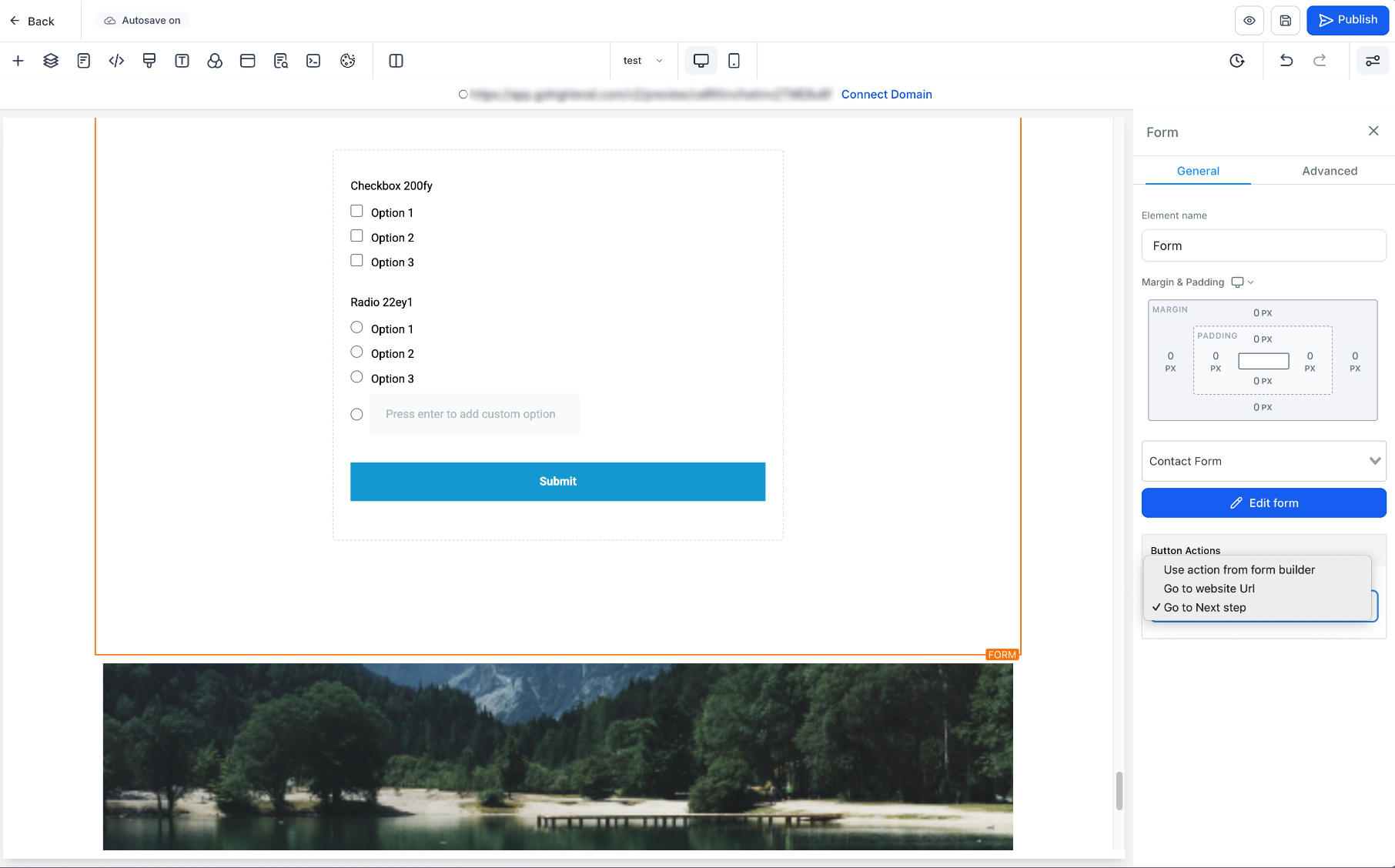
Was this article helpful?
That’s Great!
Thank you for your feedback
Sorry! We couldn't be helpful
Thank you for your feedback
Feedback sent
We appreciate your effort and will try to fix the article